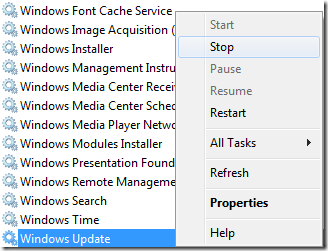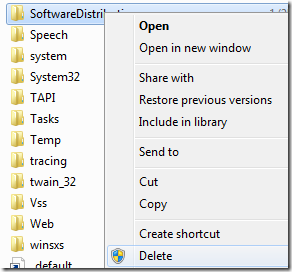0x80248014 Error Code Updating Microsoft Security Essentials
Description
Microsoft Security Essentials cannot update definitions and you see a window informing about the error code 0x80248014.
Solution
As many related problems you will see on windows when you are trying to update this can be solved deleting the SoftwareDistribution folder, here you will find how to do that.
1. First of all you need to stop the Windows Update service.
a) Press Windows Key + R, type services.msc and press enter.
b) Right click over Windows Update and select Stop.
2. Now we are going to de delete the SoftwareDistribution folder.
a) Press Windows Key + R, type %windir% and press enter. An explorer showing the Windows folder will appear.
b) Right click over SoftwareDistribution and select delete.
3. Now you can either start again the windows update service or restart your computer.